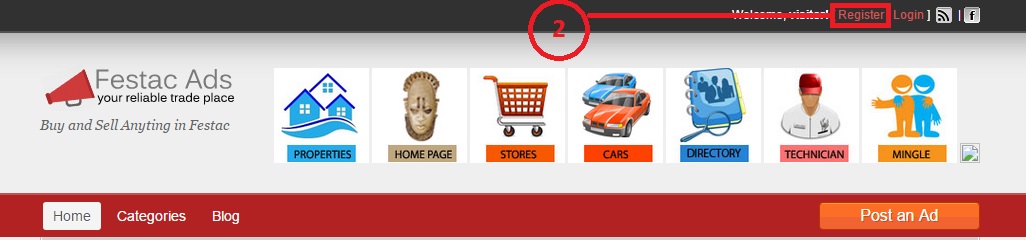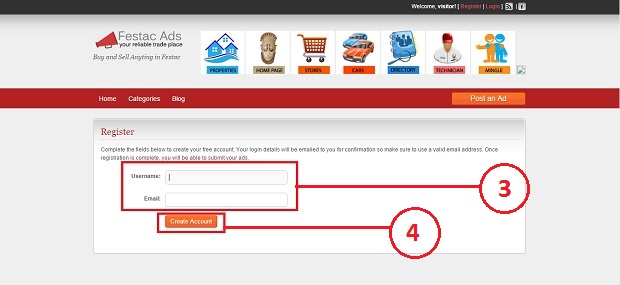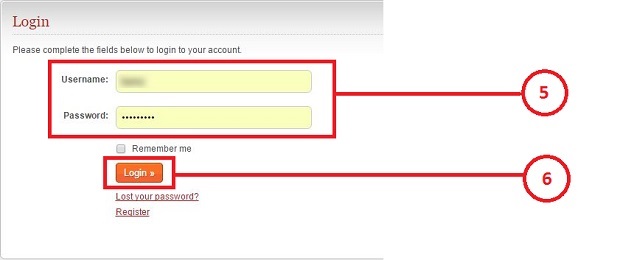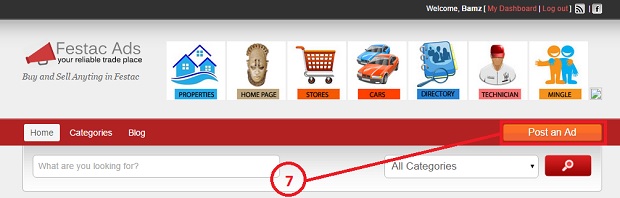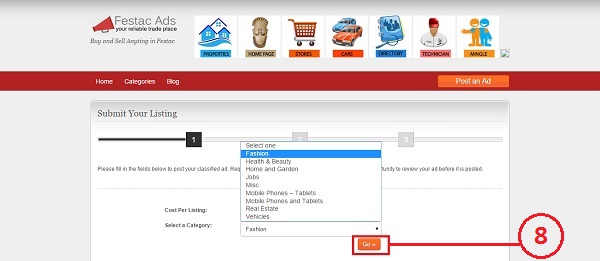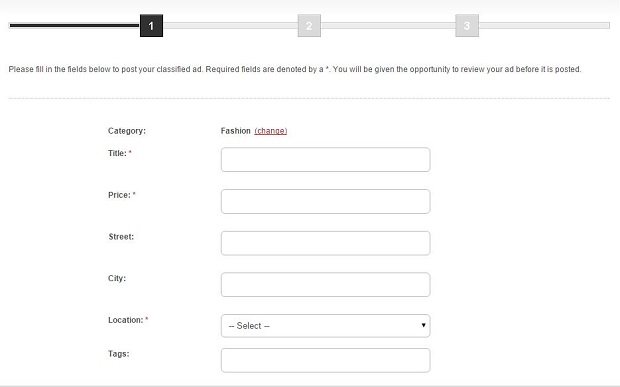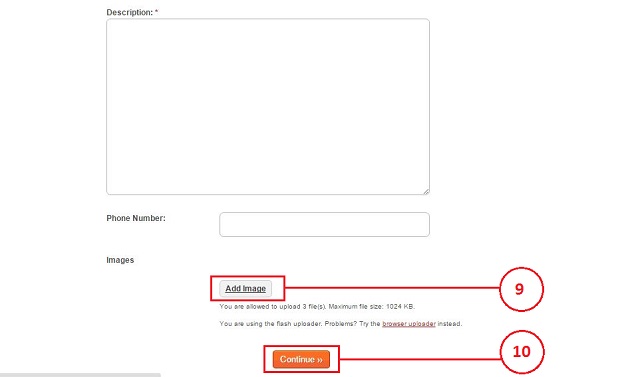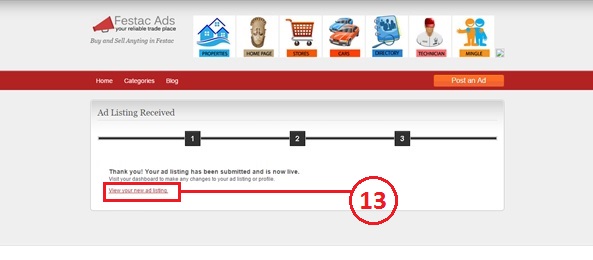Buy and Sell in Festac – FESTAC TOWN ADS

Today, I’ll be showing how to place an item up for advertisement on the Festac ad page. I trust you all will find this as simple and interesting as I did.
So here goes:
- Option 1: Click the web address: www.festac-ads.com
2. The adverts home page is displayed. To place an ad in the store, a new user first has to register. Click on the “Register” link
3. The new user details page is displayed. Enter your preferred username and a valid email address.
4. Click on the “create account” button
5. An email is sent to the email address entered above with your user name, password and login link. Click on the login from the email and enter your username and password.
6. Click on the login button
7. You are redirected to the adverts home page again where you can now place your ad. Click on the “Place an Ad” button.
8. Select an ad category from the drop down list and click on “Go”.
9. Complete the ad details as required by the form and add image(s) of the item that is being advertised.
10. Click “continue”
11. Review your ad details to see that all the information you have entered about the item is accurate and click on “Continue”
12. If after carefully reviewing your ad details, you want to make any modifications or changes, click on “Go back”.
13. Voila! You have successfully created a new ad in the Festac ad store and the ad received page is displayed. To view your ad, click on the “View ad“ link.